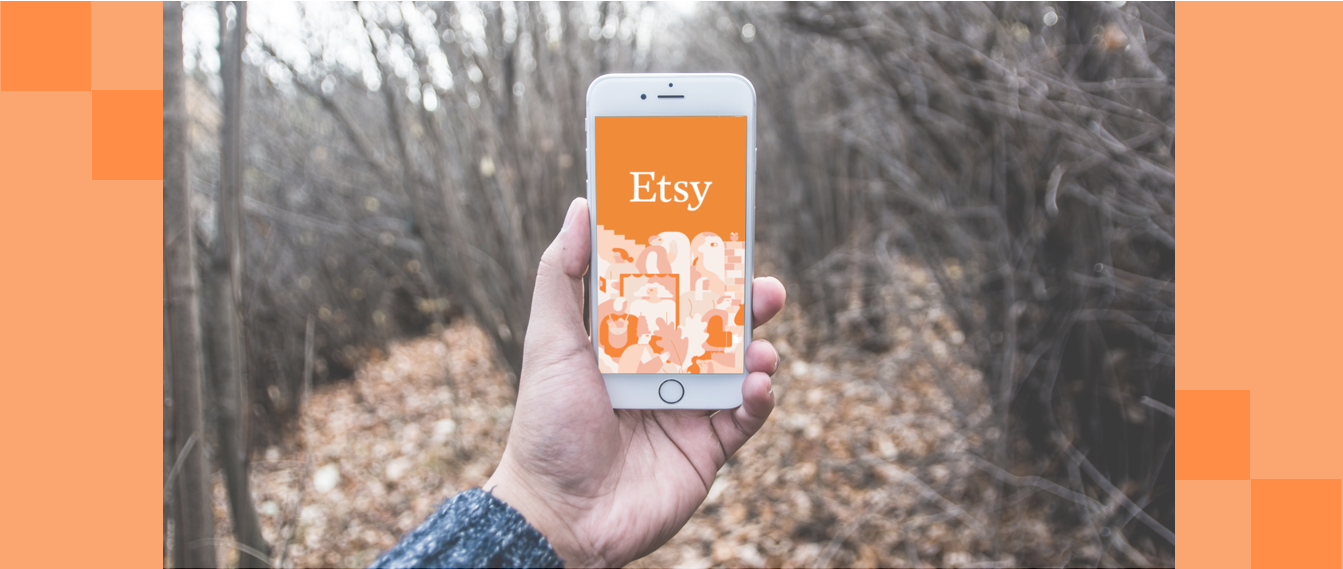SUMMARY
We were prompted to create a custom order feature for Etsy. If you are unfamiliar with Etsy, it is an online marketplace used by artisans to showcase and sell their handmade, quality work. Anything from leather jewelry to living room furniture can be found or purchased on Etsy. We were asked to create a platform that:
Allows Customers to create a listing for a custom design request.
Allows Artisans to bid on these design requests to win new work.
Company: Etsy
Product: Mobile iOS application
Role: UX/UI Designer
Timebox: 2 weeks
Disclaimer: We were not contracted by Etsy to design this app. This project was strictly educational. Most of the images used on the app screens are images from their website and I do not own the rights to these images.